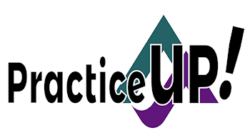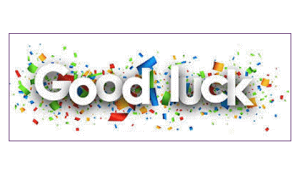Current Status
Not Enrolled
Enroll in this course to get access
Price
$9,999.00
Get Started
Course Content
Bootcamp CEs
You don't currently have access to this content